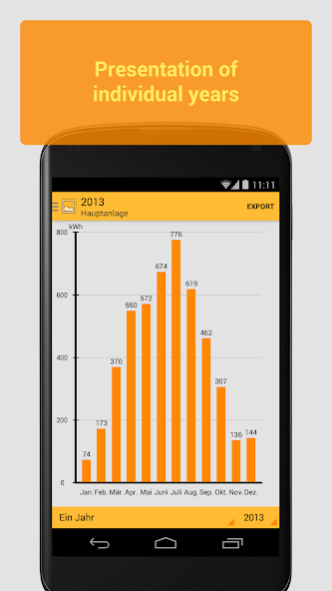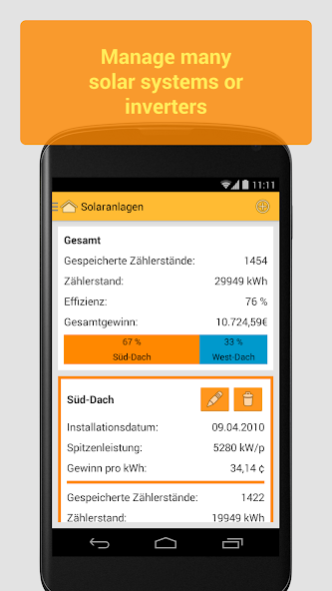Solarstats 1.04.2
Continue to app
Free Version
Publisher Description
You can read the meter reading of your photovoltaic plant regularly and store in the app. From the data won so Solarstats prepares different diagrams which give you a beautiful survey of the performance of your solar plant.
Functions
* 6 different diagram types for the representation of the performance of your solar plant
* Clear representation of the meter readings
* Import of meter readings from Excel tables
* Adaptable memory function (the meter reading is typed in regularly with that)
* Administration of several solar plants or inverters
* Calculation of efficiency and profit (general survey and respectively for every plant)
* Preparation of PDF files with meter readings and diagrams
* Preparation of Excel tables with meter readings
* Preparation of picture files with diagrams
Explanation of the rights
Modify or delete the contents of your USB storage, read the contents of your USB storage
Solarstats can export diagrams and meter readings, for this it need to access the device storage.
Full network access, view network connections
Google Analytics is used for the use statistics.
Run at startup
If the device is restarted, the reminder function must be adjusted newly (if it’s active).
Take pictures and videos
To have enough light while reading the meter reading, you can switch on the LED of the device with Solarstats.
Do you want to participate?
Since I don't have that much time, I am not able to work on this project. However, if you want to participate, you are very welcome. Checkout the git repo: https://github.com/mwiktorin/solarstats
I will always answer your questions.
About Solarstats
Solarstats is a free app for Android published in the PIMS & Calendars list of apps, part of Business.
The company that develops Solarstats is Markus Wiktorin. The latest version released by its developer is 1.04.2.
To install Solarstats on your Android device, just click the green Continue To App button above to start the installation process. The app is listed on our website since 2017-02-08 and was downloaded 5 times. We have already checked if the download link is safe, however for your own protection we recommend that you scan the downloaded app with your antivirus. Your antivirus may detect the Solarstats as malware as malware if the download link to de.mwiktorin.solarstats is broken.
How to install Solarstats on your Android device:
- Click on the Continue To App button on our website. This will redirect you to Google Play.
- Once the Solarstats is shown in the Google Play listing of your Android device, you can start its download and installation. Tap on the Install button located below the search bar and to the right of the app icon.
- A pop-up window with the permissions required by Solarstats will be shown. Click on Accept to continue the process.
- Solarstats will be downloaded onto your device, displaying a progress. Once the download completes, the installation will start and you'll get a notification after the installation is finished.